
This OGG to MP3 converter tool offers an exceptional output quality, preserving the original sound integrity up to 320kbps during conversion. Preserving the highest possible audio quality allows users to enjoy an optimal listening experience without compromise.

With the convenience of one-click OGG to MP3 conversion, users can swiftly and effortlessly convert their OGG files into MP3 format. This efficient conversion process simplifies the conversion operation, enabling users to lessen complexity while providing a hassle-free experience.
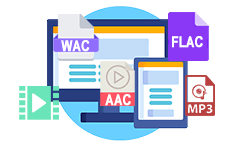
Besides OGG file to MP3 conversion, the software handles an extensive range of audio formats. It allows users to work with various file types such as WAC, FLAC, AAC, and more. This helps enhance the overall utility and convenience.

The OGG to MP3 converter online offers complete transparency and does not impose any hidden charges or fees. Users can confidently utilize the software without any concerns about unexpected costs.

Our MP3 to OGG converter is accessible on Windows, Mac OS, and Linux. Also, it is available with Chrome, Firefox, Safari, Edge, and more. You can access this tool anytime and anywhere you like.

Users can convert OGG to MP3 online, with any file sizes without encountering limitations. This unrestricted capability ensures that users can process large audio files without constraints.
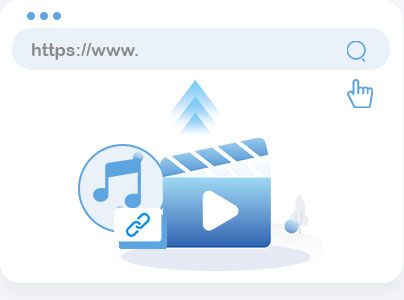
Open the OGG to MP3 converter page on your available computer browser. Drag and drop the OGG file or hit the “Choose Your File” button to select it from its local folder.
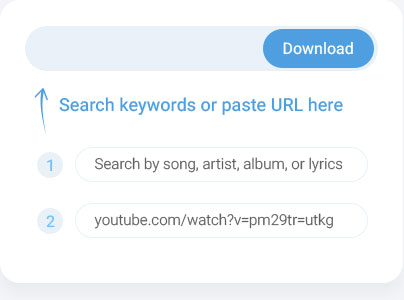
Once you add the OGG file, the OGG to MP3 online converter will display output options. Tick the MP3 format and click “Select Format” to continue.
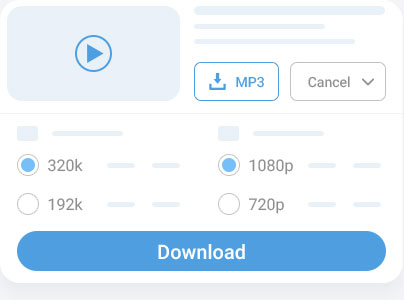
After a few seconds, your new MP3 file is ready to download. Press the “Download” key to begin downloading the file to your computer and play it anywhere you like.

Absolutely fantastic! This OGG to MP3 converter makes converting music files a walk in the park. You can trust it for its reliability and user-friendly experience.

Covert with ease! This tool is not only safe and user-friendly, but it also boasts an impressive download speed. I'm thrilled with its performance and functionality.

I love this free OGG to MP3 converter! I can swiftly convert all my audio files with just a few clicks. With this tool, I no longer have to be stressed about compatibility issues when sharing files with clients.

This is the best OGG to MP3 converter I've ever used. I converted all my recordings in minutes. I highly suggest it!
MP3 is one of the best formats for music because it works on almost all devices. It provides good sound quality that most people find enjoyable. The files are small, so they don't take up much space on your phone or computer. This makes it easy to store lots of songs without running out of memory. Additionally, MP3 files are also quick to share with friends or transfer between devices. It's a balance of quality, and size is why so many people prefer it.
One possible risk when using online OGG to MP3 tools is exposure to malicious websites or downloads. To mitigate potential security threats, you must be mindful of the sources and websites you use to convert MP3 files.
Converting OGG to MP3 makes your music work on more devices and apps. MP3 files are widely supported by most music players. This means you can easily play your songs on different platforms. It also makes sharing your music with others much simpler.
OGG and MP3 are both popular audio formats, but they have key differences. OGG is an open-source format that often provides better sound quality at the same bitrate. MP3, however, is more widely supported and compatible with most devices and apps. Choosing MP3 ensures your files can be easily shared and played across platforms, while OGG may offer higher-quality audio for certain use cases.
When converting from OGG to MP3, there may be a slight drop in audio quality. MP3 uses lossy compression, which reduces file size but can affect sound quality. However, the difference is often hard to notice for casual listening.
Yes, the OGG to MP3 converter is free to use. You can convert as many files as you need without paying a fee. Some tools may offer premium options for faster speeds or additional features, but basic conversions are free. Make sure to check the tool’s terms of use for any limitations.