
There's no need to spend a dime. Using the URL to the MP3 free tool, you can download audio from any streaming site with ease and without extra charge. Just copy the link and get started with the conversion. That's as simple as it gets.

Get high-quality audio output for all your conversions. To stream the music, you can select MP3 files of any quality up to 256 kbps for the best sound quality. This is great for musicians and bloggers who listen to the latest popular songs.

Get video, music, and more from over 30 of the most used sites, like YouTube, Vimeo, and Facebook. Whether a video or audio link, the URL to MP3 Converter is compatible with all platforms to provide you with the best experience.

Do not wait until the conversion is completed. Our tool's conversion time is very efficient, so it may take only a few seconds to get your MP3 files. Start using your media immediately without the tiresome conversion procedures you might encounter.

No more need to download programs that take ages to install or extensions that slow down a browser. Free URL to MP3 converter is a browser-based service, meaning you don't need to download anything to convert and download your favorite Media.
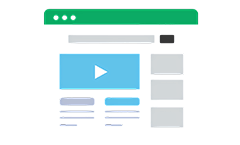
The experience is smooth, and there is hardly any hurdle in completing the task. Converting an MP3 file from URL is easy for novices and experienced users since you copy, paste, and click. It can be used by anyone, and this does not take much time!
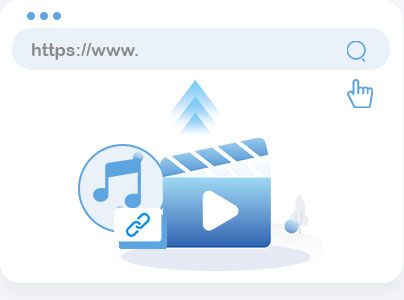
Locate the video or audio link you wish to convert. Right-click on the page of your browser and choose "copy" for the URL in the address bar.
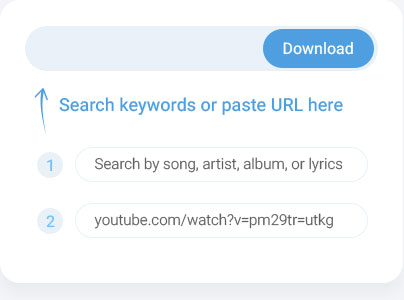
Go to the MP3 converter tool's website, right-click and "paste" the copied link, and select MP3 as the output format.
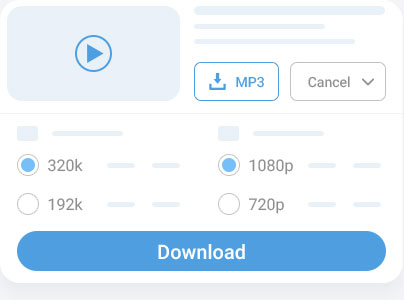
Once you are okay with it, click on the "Convert" button and let the conversion complete. It will automatically save the MP3 file to your download folder.
 Facebook
Facebook Twitter
Twitter Titok
Titok Instagram
Instagram Vimeo
Vimeo YouTube
YouTube Bilibili
Bilibili
URL to MP3 has been a lifesaver for me. It's fast, easy, and lets me grab all my favorite audio files quickly. Highly recommended!

I use it every day for work. The quality is perfect, and I can rely on it to quickly grab media for my campaigns. I've tried other tools, but this one beats them all.

It's so easy to use! I needed to download some audio lectures, and this tool saved me tons of time. Highly efficient and convenient.

The best part is that it's completely free. I love that I can download up to 10 files daily without paying anything!
Our URL to MP3 converter allows you to convert audio or video content into MP3 format directly from the web. To use the tool, simply copy the URL of the video or audio you want to convert. Then, paste the link into the provided field on our website, select MP3 as the output format, and click "Convert." After a few moments, your MP3 file will be ready for download.
Yes, the URL to MP3 supports YouTube and over 30 other popular sites. You can easily convert YouTube videos to MP3 by copying the video's URL and pasting it into the converter. After conversion, the tool will allow you to download the MP3 file to your device. This feature works for both YouTube music videos and regular video content.
Yes, with the free version, you can convert up to 10 files per day. Each time you reach the 10-conversion limit, you must wait until the next day to continue using the service for free. This limit ensures that all users can benefit from the tool while maintaining its quality and availability for everyone. Consider upgrading to our Pro version if you need unlimited conversions or additional features.
With the free version of the URL to MP3, you can download MP3 files with a quality of up to 256 kbps. This is a high-quality bitrate that ensures your audio is clear and detailed. This quality is perfect for most users listening to music or podcasts and balances file size and sound fidelity. If you need even higher-quality downloads, the Pro version supports MP3 downloads at up to 320 kbps for enhanced clarity and depth.
There are no hidden fees or charges when using URL to MP3. The service is free for converting up to 10 files daily, so you can enjoy all the tool's basic features without paying a cent. Suppose you need additional features such as unlimited conversions, batch downloads, or higher-quality audio. In that case, we offer a Pro version that can be accessed for a one-time payment or subscription.
The free version of URL to MP3 only allows for one conversion at a time. You must upgrade to the Pro version to download multiple files simultaneously. The Pro version offers batch downloading, meaning you can convert and download several files simultaneously, saving time and making the process more efficient. Batch downloading is a great feature for users who need to convert multiple videos or audio tracks quickly and easily.