
This tool ensures high-quality audio conversion, supporting various bitrates from 128 kbps to 320 kbps. Whether you need to convert WAV to MP3 for music, podcasts, or any other audio content, our converter maintains the integrity and richness of the original sound.
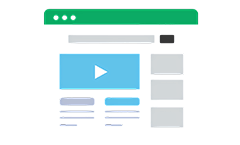
Easily turn WAV to MP3 without any hassle. Our simple-to-follow interface allows you to select and upload your WAV files effortlessly. You can simply drag and drop WAV files or use file selection for quick and convenient uploading.
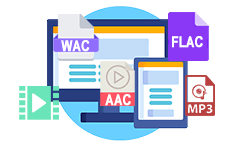
We support various audio formats catering to diverse conversion needs, including FLAC, AAC, OGG, and more. This versatility ensures you can seamlessly transition between different audio formats based on your preferences and requirements.

You don't need to sign up to use our free WAV to MP3 converter. It's all online, so you don't need to install anything. It's simple, convenient, and secure for a hassle-free experience.

Our WAV to MP3 converter is completely free to utilize. There are no hidden payments, subscription fees, or surprises, so you can easily convert your files without worrying about any costs.

Our converter works smoothly on all major devices and operating systems. Whether you're utilizing a computer, tablet, or smartphone, it's easy to access and use anytime, anywhere, with no limitations.
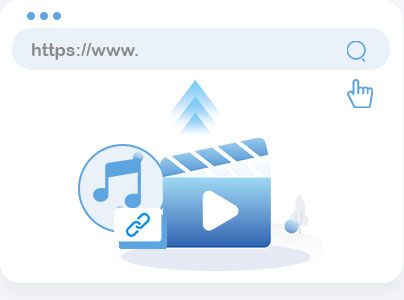
You can upload your WAV file directly by dragging it into the tool's upload area or using the "Choose Your File" button for quick selection.
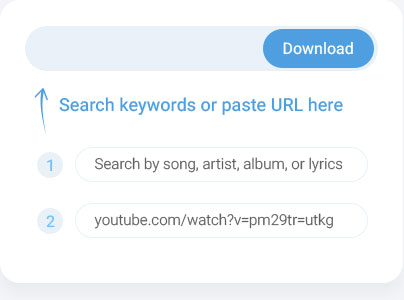
Once uploaded, the tool will analyze your WAV file and present MP3 as one of the conversion options. Choose MP3 format and tick the "Select Format" to proceed.
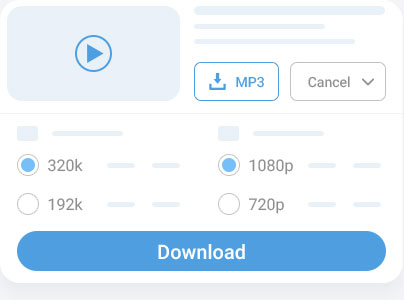
Wait for the WAV to MP3 conversion process to finish. Afterward, hit the "Download" button to save your converted MP3 file to your device.

I recently used the WAV to MP3 converter and was pleasantly surprised by its speed and efficiency. It converted my files in no time, and the quality of the converted MP3 files was excellent. I'm satisfied with the results and highly recommend this converter to anyone looking for a reliable and high-quality conversion.

I’m a photographer and often use audio in my projects. This converter lets me turn WAV files into MP3s in just a few clicks.I highly recommend this converter to anyone needing a quick and hassle-free WAV to MP3 conversion.

I frequently need to convert music files for my students. This converter is fantastic—free, simple to use, and works on all my devices. I can get the job done quickly without any hassle."

As a writer, I sometimes record audio notes for my work. This converter is exactly what I need to quickly convert WAV to MP3. It’s free, works perfectly, and I don’t have to install anything or sign up!
Yes, our converter works on all major web browsers, such as Chrome, Firefox, Safari, and Edge. It's easy to use on any browser that supports file uploads. Whether you're using a PC or a Mac, it should work smoothly. You don't need to worry about which browser you're using. Just open your browser, and you're ready to go. The converter is designed to be compatible with most web browsers.
Once the conversion is complete, you'll see a message telling you it's done. You will also see a download button to get your MP3 file. After the conversion, you can save the MP3 file right away. If there's a problem, the page will show an error or alert. This way, you'll know if something went wrong and can try again. The process is simple, and you won't wonder what happened.
Yes, our WAV to MP3 converter can handle large WAV files and convert them to MP3 format relatively quickly. The exact conversion time will depend on the WAV file size and your internet connection speed. Still, our tool is designed to efficiently process and convert large files.
Our WAV to MP3 converter is completely free to use. There are no hidden fees, subscription requirements, or limitations on the number of files you can convert. You can simply upload your WAV file, select MP3 as the output format, and proceed with the conversion without cost.
Online WAV to MP3 converter is fully compatible with Mac operating systems. You can easily access and convert audio to MP3 on your Mac computer without any charge. Our tool is designed to be accessible and user-friendly across different devices and operating systems, ensuring a seamless conversion experience for Mac users.
The conversion will be lost if you close the browser before downloading the MP3 file. The file will no longer be saved or available for download. Make sure to download the MP3 file before closing the browser. Once you close it, you'll need to start the conversion process again.