
Experience a lightning-fast audio conversion feature! With our web-based WMA to MP3 converter, you can expect rapid and reliable conversions without interruptions to your device or browser.
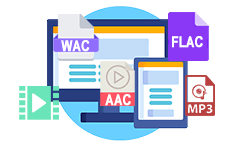
Enjoy the wide-ranging audio format support! Our free WMA to MP3 converter accommodates various formats, such as WMA, ACC, WAV, MP3, M4A, FLAC, and more. The number of audio files you can effortlessly convert is not restricted.

Access our WMA to MP3 converter online via your web browser without the need for installation. Choose your desired file format with just one simple click. Our audio file converter simplifies converting audio files to your preferred format, prioritizing user convenience and file integrity.

This free WMA to MP3 online audio converter is completely free from ads or spyware. It ensures a safe experience for your device and browser.

With our tool, you can efficiently convert and download files for free without any hidden fees. Enjoy swift and hassle-free access to your favorite music and audio in just a few simple steps.

The interface and algorithms of our free WMA to MP3 converter are 100% clean. There are no ads or spyware that can harm your device or browser. Also, you don't have to provide any personal information.
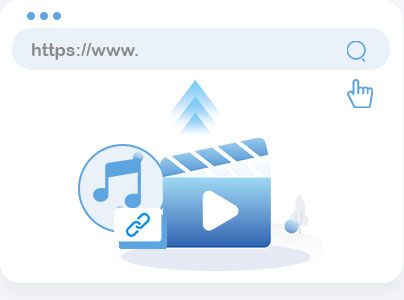
Open the free WMA to MP3 converter and initiate to import the WMA into the upload area. You can drag and drop or hit the “Choose Your Files” feature.
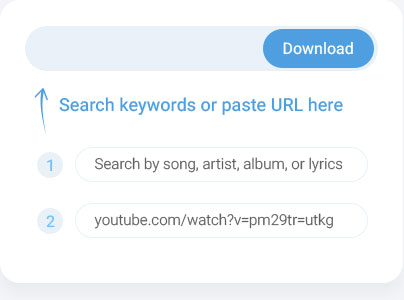
Once the WMA is uploaded successfully, the output options will display. Tick the MP3 files and hit the “Select Format” to convert WMA to MP3.
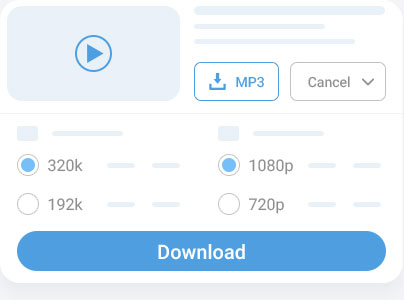
Wait for a few seconds to finish the conversion process and the download option will display. Hit on it and check on the saved MP3 file on your computer.

I recently used an online WMA to MP3 converter to convert audio files, and I was quite satisfied with the results. The process was straightforward, and the converted MP3 files sounded great. I would recommend this online converter to others.

I tried out an online WMA to MP3 converter, and I have to say that I was impressed. The conversion was quick, and I didn't notice any significant loss in audio quality. Overall, it was a convenient and effective solution for converting my WMA files to MP3.

I frequently convert WMA files to MP3 for better compatibility with my devices. This converter is simple to use and works perfectly every time. As a developer, I appreciate how efficient and easy it is to integrate into my workflow.

I often need to convert audio files for my design projects, and this converter works perfectly for my WMA to MP3 needs. It's simple to use, and the process is always smooth. I can easily get the files I need without any issues.
A WMA to MP3 converter is a tool that lets you convert audio files from WMA (Windows Media Audio) format to MP3 format. WMA files are often used in older media players, while MP3 is a more common format for music and audio files. By converting WMA to MP3, you can play the audio on a broader range of devices. The tool helps you keep your files in a universal format that works on phones, computers, and other media players. You can efficiently use this tool online without needing to install anything. It's free, simple to use, and perfect for converting audio files.
WMA (Windows Media Audio) and MP3 are popular audio formats, but whether one is better depends on your needs. WMA files offer slightly better audio quality at lower bitrates than MP3, meaning they can produce smaller files while maintaining decent sound. However, MP3 is far more widely supported across devices and platforms than WMA. If compatibility is important, MP3 is usually the better choice. For those looking for a balance of file size and quality, MP3 is often preferred. WMA can be useful for specific use cases but is less universally accepted than MP3.
Yes, once you've converted your WMA file to MP3, you can edit the MP3 file using various audio editing software or apps. You can cut, trim, or adjust the sound quality as needed. The converted MP3 file is compatible with most audio editing software.
You can convert WMA files to MP3 online using various free and paid online conversion tools. Simply upload your WMA file to the chosen online converter, select MP3 as the output format, and initiate the conversion process. Once the conversion is complete, you can download the MP3 file to your device.
When converting WMA to MP3, it's important to note that there may be some loss of audio quality due to the compression differences between the two formats. However, you can minimize quality loss by using high-quality conversion tools and adjusting the settings to preserve the best possible audio fidelity during conversion.
Converting WMA to MP3 may slightly affect the audio quality, especially if you choose a lower bitrate for the MP3 file. However, the impact is often minimal, and MP3 is a widely supported format with good sound quality. Choose a higher bitrate if you want to maintain the best audio quality.